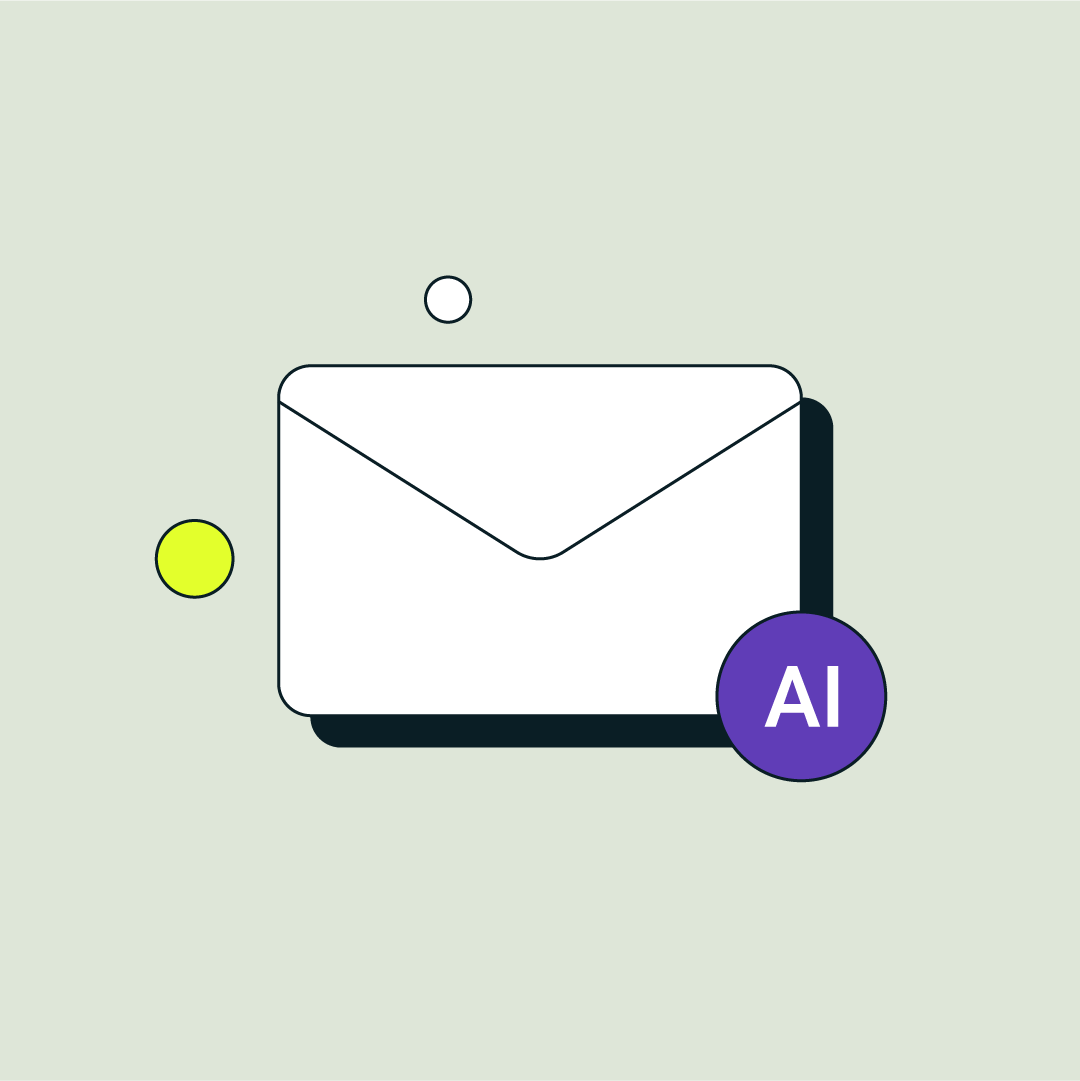The thought should give you chills.
Someone opening your email. Reading it. Clicking on the CTA you’ve lovingly placed inside. Not just one person. Hundreds of people. Maybe thousands.
That’s the power of email marketing.
You reach your customers without paying a gatekeeper like Facebook or TikTok or without being shadow-banned by Twitter.
Your email list is your audience.
Mailberry helps you engage with them and sell to them — it even writes emails for you.
What Makes Mailberry Special?
Mailberry makes writing and sending emails — what is still today the greatest marketing medium on earth — ridiculously simple
Just click on “New Email”…
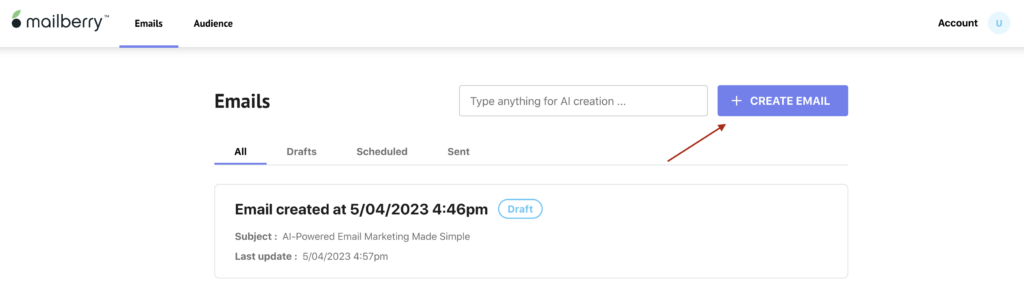
Tell Mailberry what type of email you want to send…
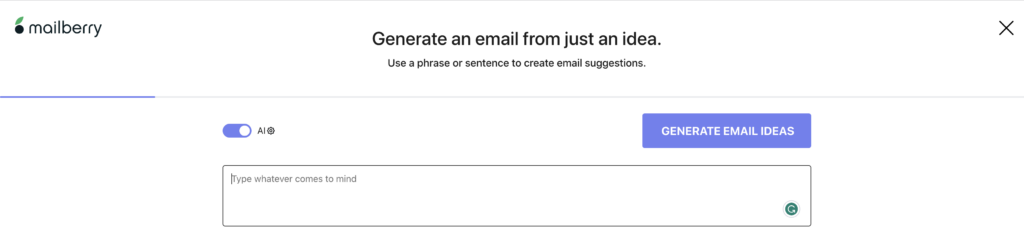
And then click “Generate email ideas”. Mailberry will write three emails for you to choose from. Or you can click “Generate more ideas” at the bottom of the page. Or you can write your own from scratch!
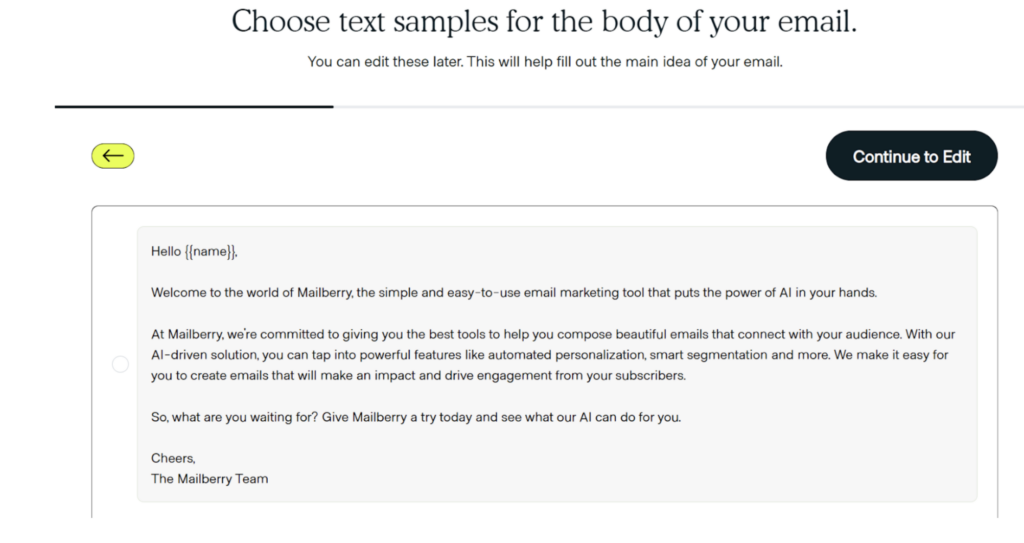
Once you’ve chosen, Mailberry will write a subject line for you. You can generate a new one by clicking the refresh icon.
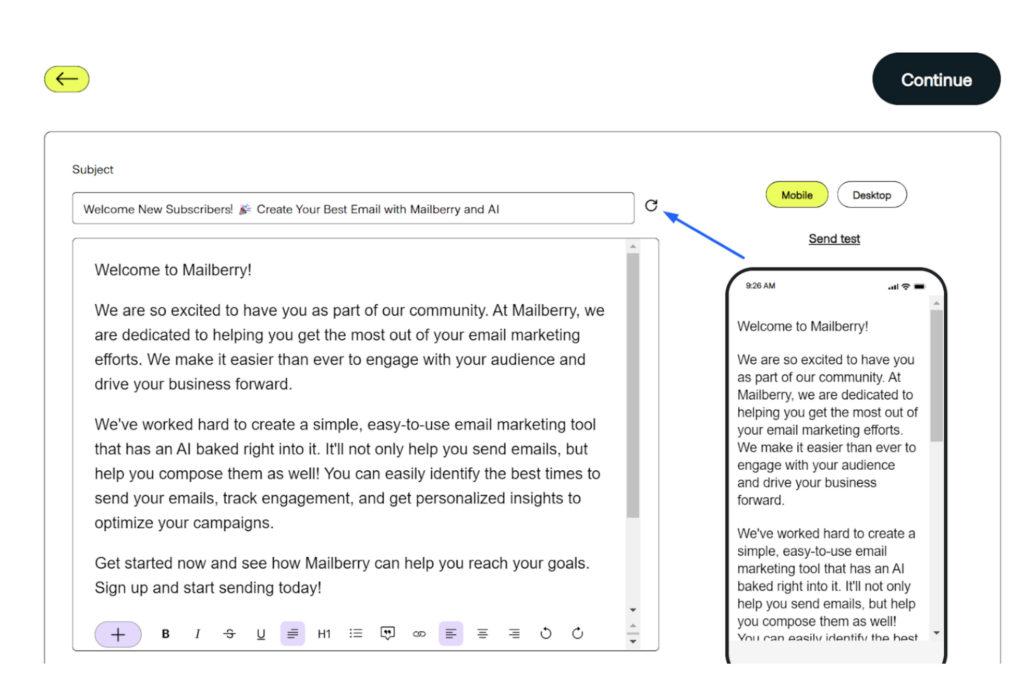
And edit the email however you want! You can see a mobile or desktop preview of your email on the right side of the screen. You can also send a test email to yourself.
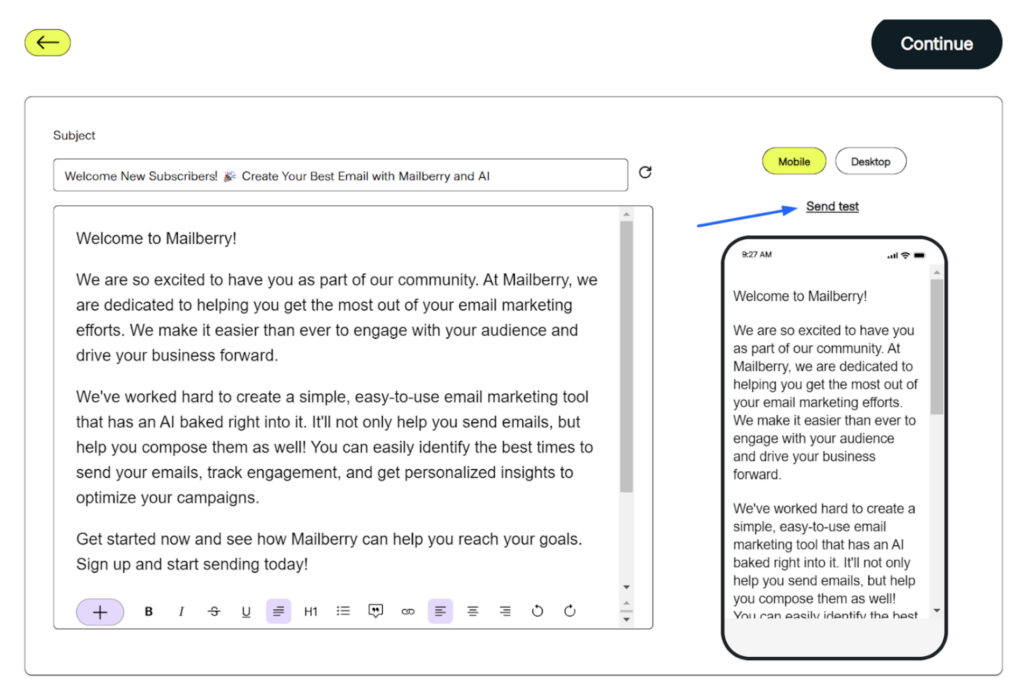
Click “Continue” and then you can send the email to your subscribers or schedule it to send at a later time.
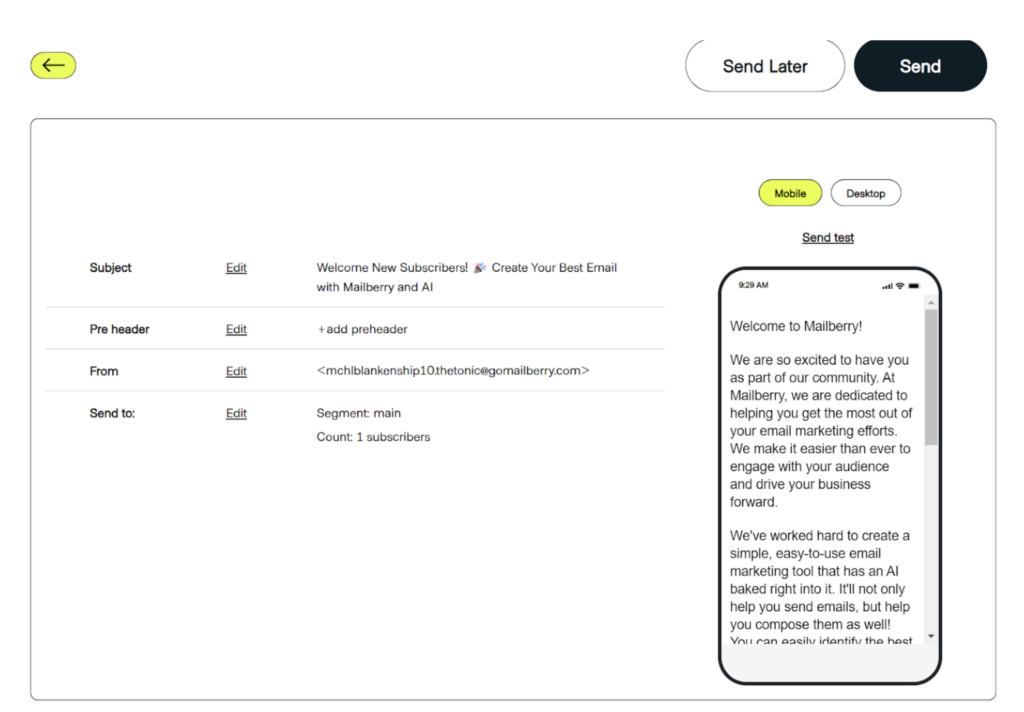
That’s it!
You can also see the open rate and click-through rate of your emails — mission-critical metrics for any email campaign.
If you’re familiar with other email marketing software, you might have noticed a few features are missing.
That’s because behind every billion-dollar email marketing service provider is a list of features more jam-packed than my spam folder — so much so that calling them an ESP is laughable (we’re looking at you, Mailchimp). The feature race is blood hungry; with every half-assed feature these software companies add, they pull a brick from the foundation of their proverbial jenga tower and place it atop an increasingly rickety steeple.
This is a law of nature. The more you do, the less you do well.
That’s why we’re not joining the race.
Don’t get us wrong. We’re still working our butt off to bring the full vision of Mailberry to fruition (more to come, soon 😉). In fact, here are two features we’re working on now…
- Segments: Being able to separate your email list into different segments based on their interests, behaviors, or demographics will allow you to send the right emails to the right people.
- Sequences: Triggering certain emails based on subscriber behavior (such as a welcome email when new subscribers are added to your list) will allow you to send the right emails at the right time.
But we’re only adding the stuff our members need to send better emails and connect with their customers in a more meaningful way. We care about helping you send great emails. That’s all.
Which brings me to my next topic: our one-of-a-kind AI.
How Does Mailberry Help Me Write Emails?
The hardest part of email marketing is writing emails.
And at this point, you’re probably familiar with the power of Chat GPT and its infamous ability to talk like a human.
We thought to ourselves, What if we trained the AI to ONLY write great emails?… so that no matter what prompt you give it, it knows its job is to compose a compelling email.
Mailberry is the one-of-a-kind AI built to write emails for you.
And it will continue to improve as we iterate and implement your feedback to, again, help you write & send great emails easier.
Not sure where to start?
Here are some prompts we recommend trying!
- Write a sales email
- Write a welcome email for my new subscribers
- Write a promotion email for our XX%-off offer
- Write an email asking my customers to respond with feedback
- Write an email notifying my subscribers that [PRODUCT] is back in stock
- Write an email with X tips about [TOPIC]
- Create a cart abandoned email for my non-buyers
How Do I Add Subscribers?
For now, you can add subscribers manually one-by-one or you can upload a CSV file if you’ve got a bigger list.
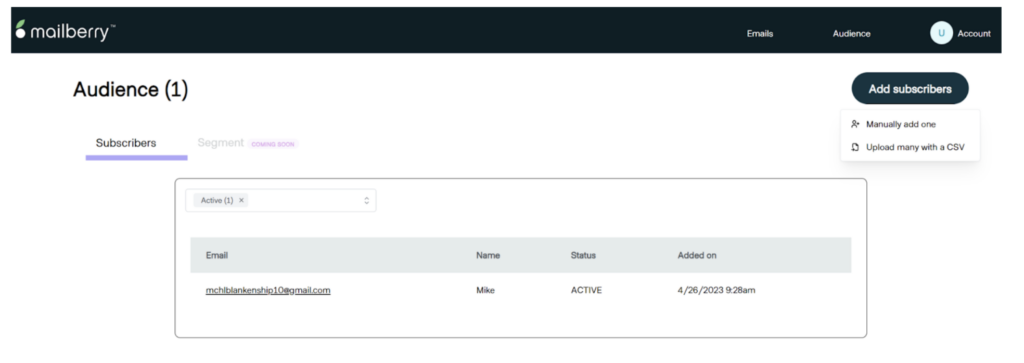
We’re adding a feature soon where you can create opt-in forms as a pop-up, an embed on your website, or a standalone page. Stay tuned!
That’s All For Now, Folks!
All that’s left is for you to try it out for yourself – click here
If there’s something you think is missing, let us know at mailberry.ai. Your feedback is immensely valuable. We’re hard at work behind the scenes to make Mailberry the best email marketing tool on the planet. But we can only do that with your help.
So go play around.
And we can’t wait to hear what you think!