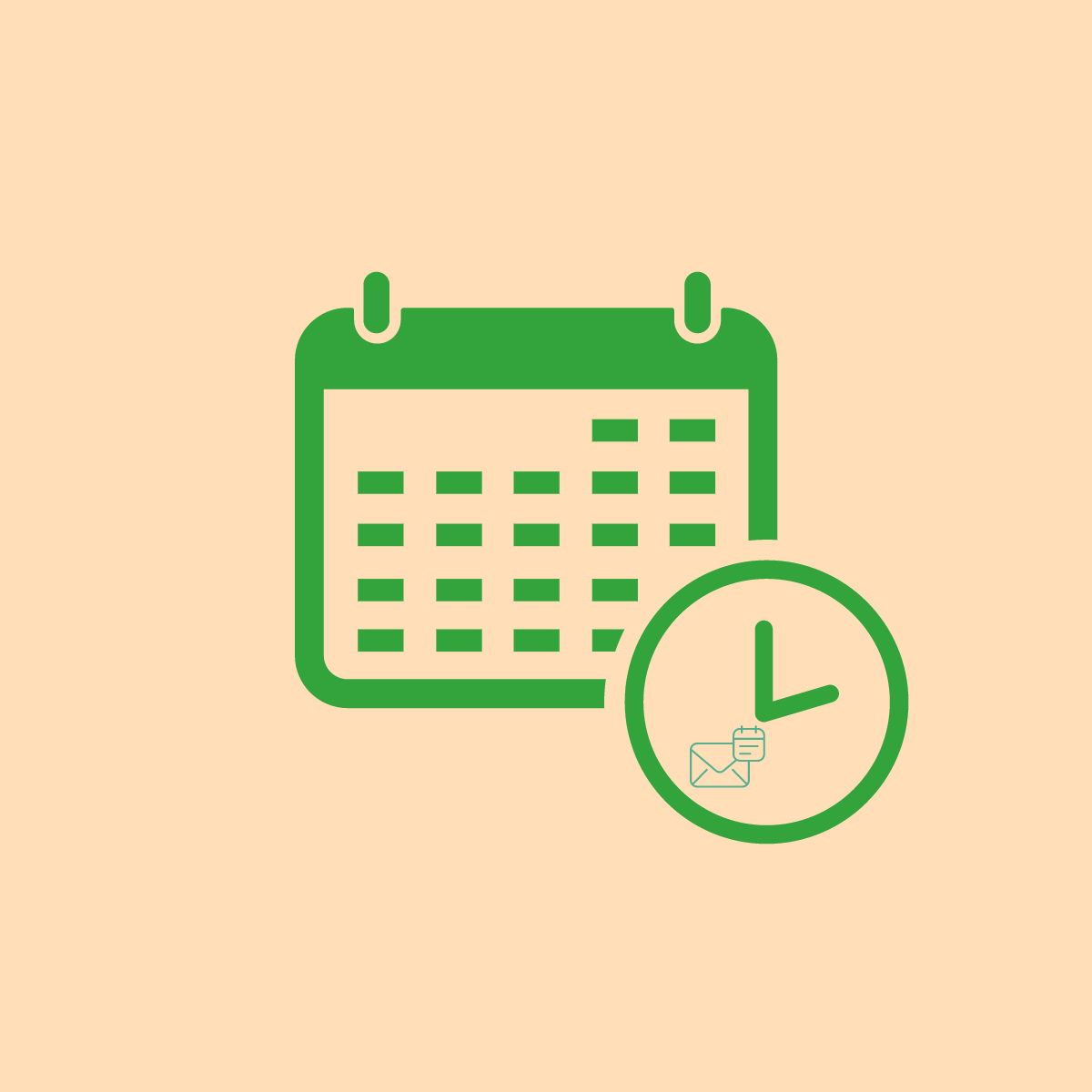Do you often find yourself juggling multiple marketing roles, all alone?
If you’re nodding, I bet there’ve been times you’ve almost missed sending out an email campaign or realized you sent out emails earlier than you intended to or worse… sent to the wrong set of audience.
Oops!
But, guess what?
These tiny blunders could sometimes mean our audience is left scratching their heads or, even worse, we miss out on revenue opportunities.
Is the solution hiring someone to keep track of your campaigns? Quadruple-checking everything? Or maybe just biting your nails over it? — None of these.
The answer lies in — Email marketing calendar.
In this blog, we will talk about what this is, how you can create one for your brand and even share some templates you can take inspiration from.
What is an email marketing calendar?
An email marketing calendar is a visual tool showing every email that will be sent to subscribers over a specific time period.
On a micro-level, for each scheduled email, the calendar also provides detailed specifics such as: campaign objective, owner of the email, date & time when the email should be sent, designer or writer assigned to craft the email, etc.
Why do small businesses need an email marketing calendar?
1— Efficient resource allocation
When you know well in advance when each email campaign is set to launch, you can assign tasks to your team members — Whether it’s graphic design, content creation, or analytics — well in advance.
This avoids any last-minute rushes and ensures that each email is crafted with care and attention to detail.
2— Manage information in one place
An email marketing calendar serves as the centralized hub for all details related to each scheduled email campaign.
This means your team doesn’t have to constantly check in with one another or hold frequent update meetings. When someone needs a quick update on the email campaigns, they can just refer to the calendar. It’s a simple way to keep everyone on the same page.
3— Avoiding Overlapping Campaigns
Especially during peak seasons or sales periods, it’s easy for campaigns to overlap, causing confusion and potentially diluting the impact of each message.
An email marketing calendar offers a clear visual representation of each campaign’s timing, ensuring that no two messages are scheduled at the same time.
4— Build consistency
When you look at your calendar, you can easily spot gaps or times when you’re sending the same type of email too often. If you’re inconsistent or too repetitive with your emails, people might stop expecting or wanting to open them.
But by using the calendar to spread out and mix up your emails, you help create a consistent routine for your emails and a regular habit for your audience.
What to include in your email marketing calendar template
There’s no rule about what your calendar should and should not include: focus on the information you and others on the team need the most to successfully execute your email marketing strategy.
Here are some ideas for what columns to include in your calendar.
- Campaign Name + Link: A unique name for the email with a direct link to the scheduled email or necessary file if it’s not scheduled yet.
- Date Scheduled: Designated date & time when the email should be sent to subscribers. This is crucial for aligning with promotions, events, or other marketing activities.
- Audience or Segment: Specifies which segmented email list or demographic is targeted, ensuring that your audience gets tailored content.
- Email Type: Shows the campaign’s purpose. It can be about sharing news (newsletter) or driving sales (promotional).
- Main CTA: The primary call-to-action that you want the recipients to take.
- Subject Line Ideas: Potential subject line ideas based on the theme of your campaign.
- Status: Tracks the campaign’s lifecycle, from conceptualization to scheduled to sent, helping in a smooth workflow.
- Owner: Designates the team member responsible for getting the email out to subscribers. This ensures clarity in roles and accountability.
- Metric (Open rate, CTR): Helps you see how each of your campaigns has been doing, at one glance in your calendar.
- Feedback / Notes: A space for annotations, critiques, or observations post-campaign, useful for refining future strategies.
How to create an email marketing calendar in 3 steps
Step 1: Determine how long you’ll plan for
When it comes to planning your email campaigns, don’t get stuck by locking in a whole year at once. Keep your calendar flexible so it can evolve as your business changes.
You can choose between monthly or quarterly planning:
Monthly planning: If you’re a newer business still figuring out your customer preferences, monthly planning allows you to test different strategies and see what resonates. Or if you have frequent product launches or seasonal offers, but it’s not possible to know all the details about them beforehand then also you should choose monthly planning. It will ensure you’re always prepared but not bound by a rigid plan.
Quarterly planning: If you have a well established brand and there are less frequent shifts in customer behavior or preferences, then you can go for quarterly planning.
Small businesses often need to pivot their strategies, products, or services in response to market feedback. Creating a year-long can lock them into a strategy that may become outdated or irrelevant, so it’s not recommended.
Step 2: Choose the kind of campaigns you’ll run
The next step is to list down the type of emails you would like to send to your subscribers. There are some general ideas for emails you can send, such as:
- Product launch emails
- Holiday emails
- Sales emails
- Newsletter
- Re-engagement emails
But the exact set of emails depends on your business strategy. Here’s how to approach this:
1— Product launches: If there’s a new product or service in the pipeline, earmark specific dates for teasers, launches, and follow-up emails. This ensures you create anticipation and sustain momentum post-launch.
2 — Seasonal and holiday promotions: Identify key holidays or season changes that align with your products. Plan special promotions or content around these times, this is when people are most likely to buy.
3— Brand storytelling: If you’re focusing on brand-building, integrate storytelling elements throughout the year, sharing company milestones, behind-the-scenes looks, or customer testimonials.
Here’s an example of emails from Ugmonk, a stationary brand that sends a mix of emails:
Once you’ve created a list of email types, put them in your calendar and fill out the ‘Email type’ column.
Ensure there’s a balanced distribution. You don’t want to bombard subscribers with sales emails every week or have long gaps with no communication.
if the idea of crafting compelling content for all these emails sounds daunting, try Mailberry.ai. Simply paste an idea, and Mailberry delivers three conversion-driven emails with captivating subject lines. Claim your free trial here.
Step 3: Decide who’s incharge of each email
Next, figure out who’s taking charge of each email. For instance, if there’s a new product coming out, someone from the product team could be best to craft that message or work with the copywriter to make sure email is ready.
On the other hand, if it’s a company update, maybe it comes straight from the founders.
Clarify what the “owner” means here — are they in charge of the entire process or just specific parts, like providing content?
You can make the email marketing manager responsible for the final touches, sending & tracking the metrics. Or they might simply oversee the process, ensuring everything stays on track.
Whoever is in charge should be responsible for filling in all necessary email details such as audience/segment, CTA, subject line,
If you’re looking to generate quick subject lines that get your emails opened, consistently try Mailberry’s Subject Line Generator.
The subject line generator will ask you a bunch of questions related to your email. Answer these in as much detail as you want.
I tested generating an email subject line for the launch of a new cold-pressed juice flavor by a fictional company called Pulpfiction.
Within seconds, I had a new subject line. Check the screenshot below to see what I got.
Try Mailberry’s subject line generator.
Templates for email marketing calendar
1— A spreadsheet suitable for small business
If you’re a small team and don’t want to use any unfamiliar or complicated tools to create your email marketing calendar, check out the template we created here.
To use this template:
- Access the spreadsheet using this link.
- Navigate to File > Make a Copy.
- Remove the placeholder data and enter your own details.
Best suited for: Solo entrepreneurs, & local businesses such as coffee shops, independent bookstores, gyms, boutique clothing outlets or any other other brick-and-mortar business.
2— Trello’s email marketing calendar template
Trello’s email marketing calendar template adopts a Kanban-style layout, with each month presented as a distinct column. This design allows users to easily track and manage emails scheduled for different months at a glance.
Check out the template here.
The monthly breakdown, with color-coded cards, allows for easy differentiation between email types and campaigns. Key dates are prominently displayed, ensuring no email dispatch is overlooked.
Best suited for: Businesses that have seasonal product launches, or month-wise campaigns or those who juggle multiple short-term campaigns and wish to maintain a bird’s eye view on their email marketing.
3— Hubspot’s email marketing calendar template
HubSpot email marketing calendar template is organized into three clear sections: Email Planning, Email Results Tracking, and A/B Test Planning & Results. This helps marketers manage their campaigns from inception to post-launch analysis all in one place.
Check out the template here.
A noteworthy feature of this template is the inclusion of ‘Suppression List(s)’. This ensures marketers remember to segment out specific audiences who shouldn’t receive a particular email.
You can also check out a few Hubspot alternatives that are similar to this tool.
Best suited for: Mid-sized to large businesses or those with a more sophisticated email marketing strategy that involves continuous optimization & testing.
Final Thoughts
Having an email marketing calendar is essential for small businesses. It offers a clear structure, ensuring that marketing campaigns are sent on time, & they’re well-organized. This ultimately helps stay connected with your audience.
But your email marketing calendar is a guide, not a rulebook. If something isn’t working or a new opportunity arises, tweak your plans.
Every month, set aside time to review its effectiveness. Are there emails that didn’t get the response you hoped? Adjust them. Did a particular promotion work exceptionally well? Repeat it or use similar strategies. Keep it tailored to the unique needs and reactions of your target audience.